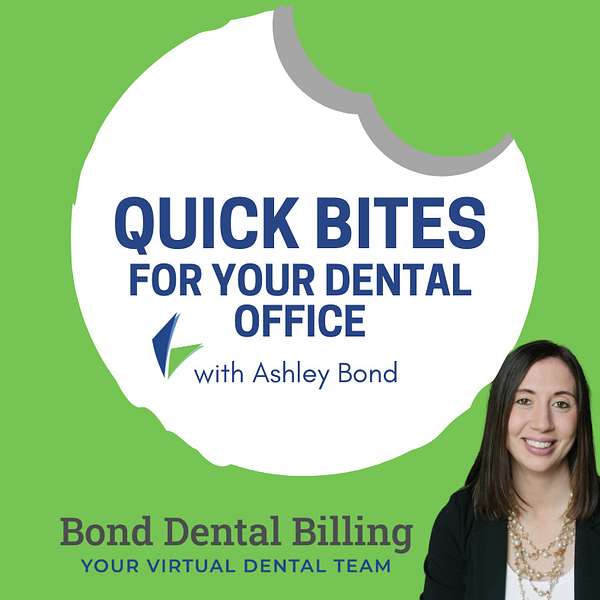
Quick Bites for your Dental Office
The one-stop-shop to get all your dental questions answered. Ashley Bond, the founder of Bond Dental Billing, takes your dental questions and answers them in Quick sound Bites for easy implementation in your busy day. If you want your question answered on air, email me at ashley.bond@bonddentalbilling.com. Let's begin! www.bonddentalbilling.com
Quick Bites for your Dental Office
How To Get 50 Google Reviews This Month
•
Ashley Bond
•
Season 1
•
Episode 32
Create a link for your patients to write you a Google review:
If you have a Google My Business Page:
- Go to your google my business page
- On the home page, click on the “Share Review Form” under Get More Reviews
- Tes the link then copy the link
- Google “Free QR code”
- Paste your link to create and download a QR code
- Add this to a flyer, business cards, etc to have and pass out in your office
- Patients can easily scan and be sent directly to write a review for your practice
If you do/do not have a Google My Business Page:
- Visit Google Place ID: https://developers.google.com/maps/documentation/places/web-service/place-id
- In the ‘Enter a location‘ field write your office/company name
- Click on your company name that appears in the drop-down list
- Your Place ID will appear in the popover. Copy it.
- Paste the Place ID number at the end of this link (after the = sign) https://search.google.com/local/writereview?placeid=
- Test the link. Then copy it.
- Google “Free QR code”
- Paste your link to create and download a QR code
- Add this to a flyer, business cards, etc to have and pass out in your office
- Patients can easily scan and be sent directly to write a review for your practice
Free QR code websites:
https://www.qrcode-monkey.com
https://www.qr-code-generator.com
https://www.the-qrcode-generator.com
Create your flyer or business card:
Canva: www.canva.com
Vistaprint: www.vistaprint.com
FREE CANVA TEMPLATE: https://www.canva.com/design/DAEgQLiMkM4/twn1x_LCA-esmLn_92yB3A/view?utm_content=DAEgQLiMkM4&utm_campaign=designshare&utm_medium=link&utm_source=publishsharelink&mode=preview